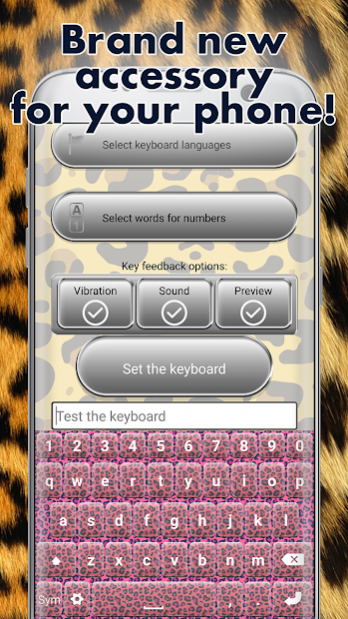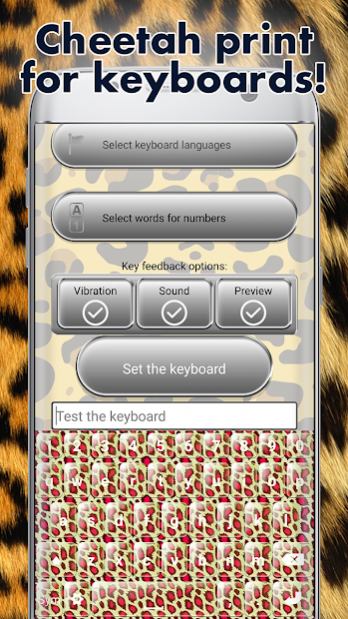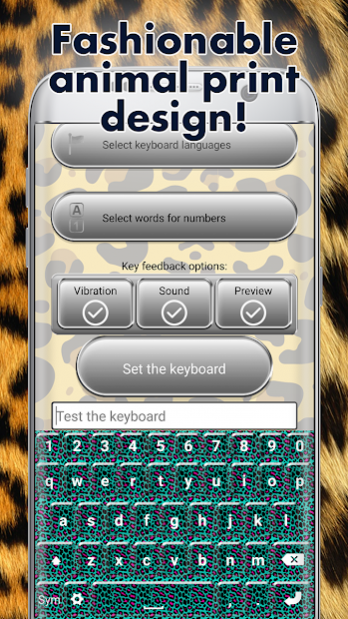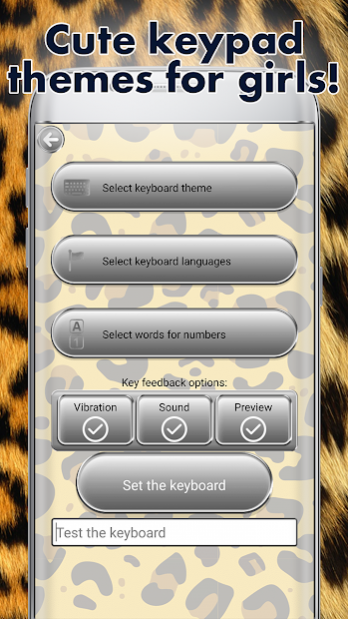Cheetah Keyboard 2.3
Free Version
Publisher Description
⧨ Cheetah Keyboard ⧩ app for all fashionistas has just arrived on the market! Surprise yourself with this trendy “keyboard customizer” for your phone and use its beautiful emojis while chatting with your friends. Show your sense of fashion and be the coolest trendsetter among your girl friends. Download it now for FREE and make your device look fancy!
⧨ Cheetah Keyboard ⧩ app features:
– Amazing “cheetah keyboard skins”.
– Beautiful “animal print backgrounds”.
– Fancy “keyboard fonts” and letter styles.
– Lovely symbols, emoticons, and emojis.
– Turn on/off key sounds and vibration when you type.
– Multi language keyboard.
– Select your favorite keyboard design, themes, backgrounds, and shortcuts.
– Quick message templates available.
– Share via Facebook, Twitter, and Instagram.
How to set:
- Press the ‘Enable the Keyboard’ button, check the box-field next to ⧨ Cheetah Keyboard ⧩ and click OK;
- Return to the app, press ‘Set the keyboard to default’ button and select ⧨ Cheetah Keyboard ⧩;
- Choose ‘Customize your keyboard’ – select the theme and set languages, themes and shortcuts.
⧑ Your phone will adore this brand new accessory! ⧒
Let your keyboard background speak for you. Show everybody that you are a true fashionista. Every stylish girl will ask you where you got it. Our “keyboard skins” inspired with “animal print designs” make your dreams come true. Stand out among your girl friends and let our “keyboard covers” speak volumes!
⧑ For all animal print lovers! ⧒
Become the queen of style and show how powerful your “keyboard changer” is. Show your wild side! Select custom “keyboard fonts”, insert cool emojis and emoticons, and enjoy texting. If you like “pink cheetah keyboard”, no problem! We have it, too. Do not wait any longer! Download ⧨ Cheetah Keyboard ⧩ app for free and enjoy your brand new, wild typing app!
About Cheetah Keyboard
Cheetah Keyboard is a free app for Android published in the Themes & Wallpaper list of apps, part of Desktop.
The company that develops Cheetah Keyboard is Cool Keyboards 4 You. The latest version released by its developer is 2.3.
To install Cheetah Keyboard on your Android device, just click the green Continue To App button above to start the installation process. The app is listed on our website since 2019-10-26 and was downloaded 78 times. We have already checked if the download link is safe, however for your own protection we recommend that you scan the downloaded app with your antivirus. Your antivirus may detect the Cheetah Keyboard as malware as malware if the download link to com.CheetahKeyboard is broken.
How to install Cheetah Keyboard on your Android device:
- Click on the Continue To App button on our website. This will redirect you to Google Play.
- Once the Cheetah Keyboard is shown in the Google Play listing of your Android device, you can start its download and installation. Tap on the Install button located below the search bar and to the right of the app icon.
- A pop-up window with the permissions required by Cheetah Keyboard will be shown. Click on Accept to continue the process.
- Cheetah Keyboard will be downloaded onto your device, displaying a progress. Once the download completes, the installation will start and you'll get a notification after the installation is finished.